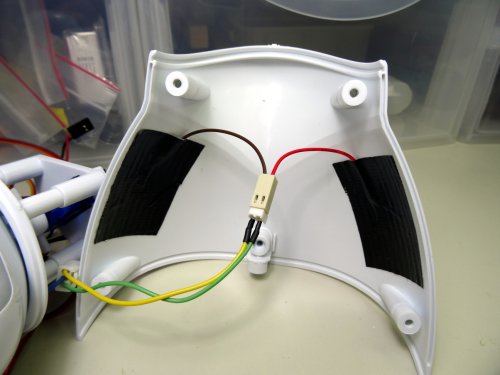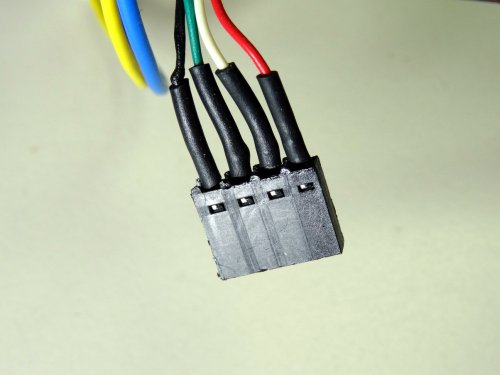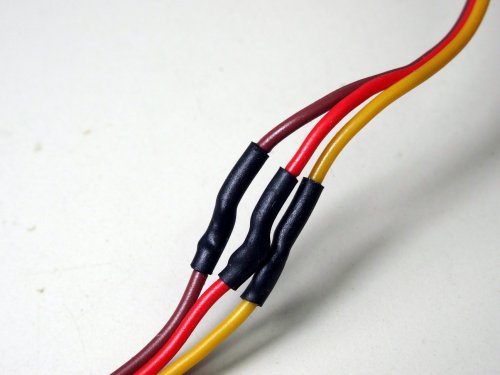A couple of enhancements before re-assembling the beast
Back touch sensors
The metallic adhesive tape being no more adhesive, I have rebuilt the sensors, using metallic adhesive tape used for car bodywork repairs, insulated with a piece of Gaffer tape.
While at this, I have also inserted a connector on the wires, to be able to open Aisoy’s back without constraint. The connector is polarized, so that no right/left inversion will be possible.
Camera cable connector
The original one being completely wrecked, and not having the same model in stock, it has been replaced by a female 0.1" header to which the wires have been soldered and insulated with shrink wrap tubing.
Damaged servo cable
Damaged parts are cut, re-soldered and insulated with shrink wrap tubing.
Head moves check
Before re-assembling the robot, I ran some checks for the servo moves. Nothing has changed 🙁
There are great chances that the servo arm has not been mounted at the right position, so that it results in the expected move extent. Gosh, we have to disassemble the head again 🙁
I confess getting a bit tired of this collection of deceptions and frustrations accumulated since the first contact with the product. Not sure I will buy another one in the future 🙁
OK. Shut down the system, disconnect the battery, disassemble again the head and check the servo moves. Bingo. The suspected cause is the right one. Putting apart the servo and all the associated mechanics, and re-assembling it at the right angle position solved the problem.
Kernel Panic
Now, it’s time for the RasPi to refuse working : init process messages displayed on the HDMI monitor end with a superb "Kernel panic... no init found". I’m getting more and more angry now with the thing 🙁 Mounting the SD card on my desktop machine exhibits no special problem for browsing all the directories, by this does not mean that a sector of some file has not been corrupted. I hope not having to reformat and reinstall the card, since it will take a while once again.
Basic fsck reports no problem with any of the card partitions. But a more in depth check with the -c option for looking for bad blocks reports a lot of problems. While the check is running, I go for download the image to flash, following the instructions available on Aisoy’s web site. Bad luck : the DropBox folder supposed to contain it EMPTY 🙁 Another user notified this to Aisoy support, and they answerer that it was obsolete and will be replaced soon. This is obviously not yet done. Why have not they left there an old version in the meantime ? All these problems sound a bit amateurish and not really in line with the commercial distribution of a paid product. I’m really getting upset by the global situation at this time.
Since monitor messages pass to fast for being able to read them, I connect a USB keyboard to the card and start the RasPi again, so that I will be able to paginate backwards once it will stop writing on the output. This time the boot goes further (maybe fsck has repaired enough things to allow going further), and a graphical dialogue proposed to select a system to install (the SD card is based on Noobs). OK guys, I select Raspbian for Aisoy and cross fingers. Go for a drink, a small collation, a walk in the country,... since it takes some time to complete.
(half an hour later, during which I wrote a quite irritated message to Aisoy support)
A dialogue box tells me all is complete, and proposes to reboot. Hey man, do it for sure 🙂
Well, it goes further, but new problems appear. The SD card must be severely damaged, and without being able to flash it again, I can’t see how to go back to a normal situation. Feeling a bit desperate not being able to continue without an image to flash, I just disconnect the power, wait for 30 seconds, and reconnect it.
You will not believe me : it works this time :D
But something new appears now : an error is reported while starting services, complaining about freedom.sh script not being found. This script is called during udev discovery, as specified in /etc/udev/rules.d/50-freedom.rules :
The problem is that /opt/aisoy/scripts/init/freedom.sh does not exists, since its real name is /opt/aisoy/scripts/init/freedom. No comment 😕 Editing the udev rules file fixed the problem [1]
Problems are still not over... We now get every second a message like this :
Go figure what this means, apart that it seems to be related to the on/off switch, which is effectively no more operational.
Great chances are that the version installed from Noobs SD card distro is out of date. Let’s see if botserver still works, and start a system update from there [2].
Betserver seems to work, and Aisoy is getting updated. It does not reboot and stays off at the end of the process. This is normal : I forgot the switch in the off position last time. Sliding it to the on position awakes the beast. Displays on the LED matrix are back, but after some delay the above mentioned message is back again.
It seems to be some problem with touch sensors. According to the message, the received replied to some request is "OK" while the process expects 3 values separated by ’#’ chars (hence the number of expected fields which should be 5). Would there be a version mismatch between Freedom firmware and RasPi one ?
 PoBot
PoBot
 20/04/14
20/04/14